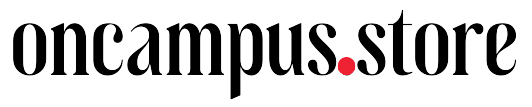Ordering your favorite college merchandise from Oncampus by Xeroframe is simple and convenient. Follow this guide to easily place your order, whether you’re buying a single item or placing a bulk order.
Step 1: Browse the Collection
Explore our extensive range of products, including hoodies, t-shirts, photobooks, and accessories. Our user-friendly website lets you navigate through categories and find exactly what you’re looking for.
Step 2: Choose Your Item
Select the item you want to purchase. Click on the product to view details like sizes, colors, and customization options. Use the search bar for specific items and check out the product page for all the information you need.
Step 3: Add to Cart and Checkout
Add your selected item(s) to your cart. Review your choices, then proceed to checkout. We offer multiple payment options, including cash-on-delivery and pay-later options. Our secure payment gateway ensures a smooth transaction.
Step 4: Customize Your Merchandise
After placing your order, a dedicated designer will be assigned to your request. They will work with you to finalize the customization details before printing and packing. For bulk orders, click on “Request Bulk Order Price,” fill out the form, and submit it for a quote. Our team will contact you to finalize the design.
Step 5: Confirm Your Order
Once customization is complete, confirm your order. You’ll receive an email confirmation with your order details and an estimated delivery date. We’ll keep you updated from order placement to delivery.
Step 6: Enjoy Easy Returns and Exchanges
We prioritize customer satisfaction. If you’re not happy with your purchase, take advantage of our easy returns and exchanges policy, even for custom items.
Ordering from Oncampus by Xeroframe is straightforward and tailored to your needs. Follow these simple steps and celebrate your college spirit in style!